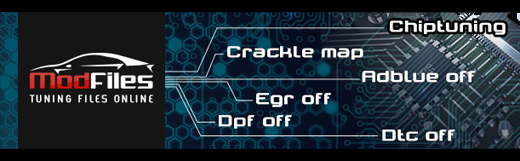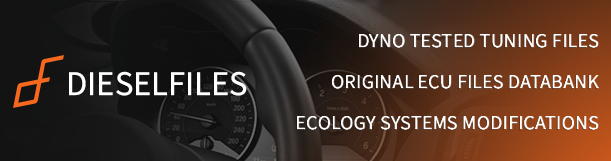MPPS V16 Windows 7/10
33 posts
• Page 1 of 4 • 1, 2, 3, 4
MPPS V16 Windows 7/10
Hello,
I have a problem with MPPS V16, I had it running for like a month on my Windows 10 PC, I know I had to do something to get it to launch without errors. But now my PC killed itself with automatic Windows Updates. Now I can't get it to work anymore. Tried Compatibility mode and everything. Sometimes I get Access denied. Other times Application already running. (Can't even stop the task in task manager). Tried MPPS V16 without Launcher too but the mouse just gets stuck and when I get it unstuck it just says Application already running. Tried it with Windows 7(fresh install) too but there it said MPPS stopped working.
The cable wokred before flawlessly, just can't get it to run anymore, can somebody help me?
I have a problem with MPPS V16, I had it running for like a month on my Windows 10 PC, I know I had to do something to get it to launch without errors. But now my PC killed itself with automatic Windows Updates. Now I can't get it to work anymore. Tried Compatibility mode and everything. Sometimes I get Access denied. Other times Application already running. (Can't even stop the task in task manager). Tried MPPS V16 without Launcher too but the mouse just gets stuck and when I get it unstuck it just says Application already running. Tried it with Windows 7(fresh install) too but there it said MPPS stopped working.
The cable wokred before flawlessly, just can't get it to run anymore, can somebody help me?
- Cotulla

- Posts: 29
- Joined: Tue Apr 04, 2017 8:58 am
- Location: Österreich
Re: MPPS V16 Windows 7/10
ZpiX wrote:Change date to 2012 for your China tool ;)
Problem is still the same
- Cotulla

- Posts: 29
- Joined: Tue Apr 04, 2017 8:58 am
- Location: Österreich
Re: MPPS V16 Windows 7/10
Cotulla wrote:Hello,
I have a problem with MPPS V16, I had it running for like a month on my Windows 10 PC, I know I had to do something to get it to launch without errors. But now my PC killed itself with automatic Windows Updates. Now I can't get it to work anymore. Tried Compatibility mode and everything. Sometimes I get Access denied. Other times Application already running. (Can't even stop the task in task manager). Tried MPPS V16 without Launcher too but the mouse just gets stuck and when I get it unstuck it just says Application already running. Tried it with Windows 7(fresh install) too but there it said MPPS stopped working.
The cable wokred before flawlessly, just can't get it to run anymore, can somebody help me?
Try roll back Driver, some tools like older drivers...
wbr
-

Shooting 
- Posts: 1574
- Joined: Thu Jan 12, 2017 11:43 am
- Location: North Wales
Re: MPPS V16 Windows 7/10
I also had this version v16 and had the same error in windows 10 so I threw it in the cupboard and went back to v12
- rob7bt

- Posts: 5
- Joined: Sat Aug 19, 2017 9:38 pm
- Location: United Kingdom
Re: MPPS V16 Windows 7/10
I just received my MPPS v16 with the software disc today. I'm have issues with windows 10 as well. I have gotten past the missing .dll file and now get a Fatal Error with no details. Not sure if I need to find another version of the MPPS software or what route to take.
What issue were you having? (Maybe we can collaborate a workaround if someone else hasn't already gotten past our problems)
What issue were you having? (Maybe we can collaborate a workaround if someone else hasn't already gotten past our problems)
- Mursing

- Posts: 2
- Joined: Fri Aug 25, 2017 2:03 am
- Location: United States
Re: MPPS V16 Windows 7/10
Hi guys i got my Mpps v16 out the cupboard earlier on and tried to run it again and i too am getting the ext ms win gdi desktop error!
Can anyone shed some light on how to possibly rectify the problem?
Many thanks rob
Can anyone shed some light on how to possibly rectify the problem?
Many thanks rob
- rob7bt

- Posts: 5
- Joined: Sat Aug 19, 2017 9:38 pm
- Location: United Kingdom
33 posts
• Page 1 of 4 • 1, 2, 3, 4
Who is online
Users browsing this forum: No registered users and 0 guests