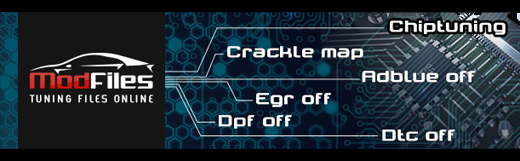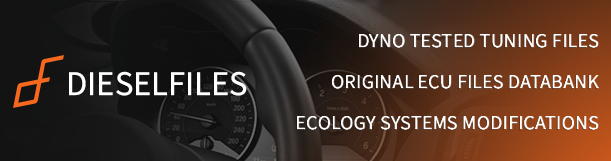Extend maps axes
24 posts
• Page 1 of 3 • 1, 2, 3
Extend maps axes
I've done some calc and extended the Injection Duration map to cover rail pressure up to 1500mbar.
Stock was 119, 120, 200, 250, 300, 400 .. then 100 steps up to 1400mbar.
I just deleted the 250mbar column, shifted everything to the left and added 1500mbar column at the end.
Didn't change anything, just added highlighted column.
Take a look, is it OK?
Stock was 119, 120, 200, 250, 300, 400 .. then 100 steps up to 1400mbar.
I just deleted the 250mbar column, shifted everything to the left and added 1500mbar column at the end.
Didn't change anything, just added highlighted column.
Take a look, is it OK?
You do not have permissions to view the files yet. You have to be registered and you have to make at least 3 quality / unique posts.
Last edited by Alex.T on Wed Jun 13, 2012 7:48 am, edited 1 time in total.
-

Alex.T 
- Posts: 173
- Joined: Sat May 26, 2012 3:26 pm
- Location: Milan, Italy
Re: Extend «Injection Duration» axis
Hi Alex,
Pressure is not in mBar it is actually Bar...imagine how would fuel spread at 1.5 bar of max pressure, no way to start the cigarette lighter :) - suppose you know it, winols sometimes messes up the values.
You actually used "Swap axis" (CTRL+T) function as I can see, you probably like that layout more.
Are you not using project / versions in winols, i do not see the actual changes in your file or you wanted to show what you have done
without a lot of colours?
I do it like on the picture attached (I did not calculate last row as you can see),
I have original and I change it and save it as new version...
I assume that you done the calculations based on other column data to catch the graph "trend".
I did not do the calculation for you but the trend seems to be fine.
About removing column - you are on the right way. In some examples you have to avoid changing columns at low values,
it also depends on what will be more desired (big jump (step) at the end 1300-1500bar or, jump at the low values 200-->300bar instead of 200-->250).
This is actually picture from your original file. (am working at very small computer right now - low resolution, do not have time to do it on larger, so i have put the file in zip)
Pressure is not in mBar it is actually Bar...imagine how would fuel spread at 1.5 bar of max pressure, no way to start the cigarette lighter :) - suppose you know it, winols sometimes messes up the values.
You actually used "Swap axis" (CTRL+T) function as I can see, you probably like that layout more.
Are you not using project / versions in winols, i do not see the actual changes in your file or you wanted to show what you have done
without a lot of colours?
I do it like on the picture attached (I did not calculate last row as you can see),
I have original and I change it and save it as new version...
I assume that you done the calculations based on other column data to catch the graph "trend".
I did not do the calculation for you but the trend seems to be fine.
About removing column - you are on the right way. In some examples you have to avoid changing columns at low values,
it also depends on what will be more desired (big jump (step) at the end 1300-1500bar or, jump at the low values 200-->300bar instead of 200-->250).
This is actually picture from your original file. (am working at very small computer right now - low resolution, do not have time to do it on larger, so i have put the file in zip)
You do not have permissions to view the files yet. You have to be registered and you have to make at least 3 quality / unique posts.
-

ecuedit 
- Posts: 2221
- Joined: Fri Feb 24, 2012 10:10 pm
- Location: European Union
Re: Extend «Injection Duration» axis
mBar -> mistyping, not winols.
I used ctrl+t because I was on a low res laptop and this way I could see the entire table.
I use a single project with different versions (remaps), but this is not actually a remap so I created a new project. If I'd done this in the same project you woud see red/blue colors. Those colors tell you what you change. In the case of axis extension, I'm not changing anything, so colors lead to false beliefs and you don't know anymore if you actually changed the values for a given value of the axis.
My way of thinking is this:
slight remap:
create project from ori and edit maps.
remap done the right way:
set yourself some milestones, understand maximum limits of your car/engine.. hardware.
take the ori, extend maps within reason, then create a project with this as a base of the upcoming remaps.
About what column to delete to make space at the end, I try to choose a column where things are quite linear. So if you take the left value and the right value, then do an average, you get the value of the deleted column, or very close to that value.
My calculations are based on the "trend" as you say.
Is there a more reliable way to do this?
I used ctrl+t because I was on a low res laptop and this way I could see the entire table.
I use a single project with different versions (remaps), but this is not actually a remap so I created a new project. If I'd done this in the same project you woud see red/blue colors. Those colors tell you what you change. In the case of axis extension, I'm not changing anything, so colors lead to false beliefs and you don't know anymore if you actually changed the values for a given value of the axis.
My way of thinking is this:
slight remap:
create project from ori and edit maps.
remap done the right way:
set yourself some milestones, understand maximum limits of your car/engine.. hardware.
take the ori, extend maps within reason, then create a project with this as a base of the upcoming remaps.
About what column to delete to make space at the end, I try to choose a column where things are quite linear. So if you take the left value and the right value, then do an average, you get the value of the deleted column, or very close to that value.
My calculations are based on the "trend" as you say.
Is there a more reliable way to do this?
-

Alex.T 
- Posts: 173
- Joined: Sat May 26, 2012 3:26 pm
- Location: Milan, Italy
Re: Extend «Injection Duration» axis
nice one Alex. Good to see someone progressing past the 'finding maps' stage.
I guess extending the maps to accomodate bigger values is the next step I need to take.
I am just a little confused about colum values, say we have the following example (very small and random table 4x1)
SO am I right in saying, if I wanted to extend my RPM (pretend its that) axis to 5000, im best to remove colum value 2500 and NOT 800?
Reason being, if the axis was: 800, 1000, 4000, 5000, if the value of 2500 was needed by the ECU, it would take the middle value of the nearest sides (1000 - value 80, 4000 - value 100) giving 2500 a value of 90 as before?
I know I am not making sense, not easy to explain myself!
I am also aware this is a bad example as the jump between 1000 and 4000 is huge, and it would be better to find a much smaller jump, but the theory behind "value in the middle needs to be similar to what it was" is that valid?
I guess extending the maps to accomodate bigger values is the next step I need to take.
I am just a little confused about colum values, say we have the following example (very small and random table 4x1)
- Code: Select all
800, 1000, 2500, 4000
1 79 80 90 100
SO am I right in saying, if I wanted to extend my RPM (pretend its that) axis to 5000, im best to remove colum value 2500 and NOT 800?
Reason being, if the axis was: 800, 1000, 4000, 5000, if the value of 2500 was needed by the ECU, it would take the middle value of the nearest sides (1000 - value 80, 4000 - value 100) giving 2500 a value of 90 as before?
- Code: Select all
800, 1000, 4000, 5000
1 79 80 100 105
I know I am not making sense, not easy to explain myself!
I am also aware this is a bad example as the jump between 1000 and 4000 is huge, and it would be better to find a much smaller jump, but the theory behind "value in the middle needs to be similar to what it was" is that valid?
- rlees85

- Posts: 158
- Joined: Fri Apr 27, 2012 5:32 pm
- Location: Macclesfield / Hinckley UK
Re: Extend «Injection Duration» axis
Hi Alex,
i will explain my writing that there will be no misunderstanding :)
I actually already gave you an answer. If there is anything more I will be glad to help.
By the way well done with quality pictures made out of avi,
i have to replace inline ones with those but just do not find spare time in daytime.
I was predicting little mistake in your axis in typing or bug in winlos - when messes up the units - this can be repaired as well.:
...
I have the same problem with one of my laptops, buying new larger one. I do not swap the axis i actualy minimize fonts, than it is hard to read.
As you like :), about colors - Look at the file attached - thats what I wrote.
True
I always do in same project (x no. of Versions) for exact same original...this is individual thing, you can do it as you wish.
Like i told you:
I actually tested jumps for rail pressure precontrol map for several times)
Ok this is the actual question :)
This is ok,
it is possible to calculate duration time based on diameter and number of injector holes, pressure, IQ, constants and so on.
Yor technique is ok. If you have extra time you can try to calculate (that will take some more researching :idea: ),
but would be great for community as well.
i will explain my writing that there will be no misunderstanding :)
I actually already gave you an answer. If there is anything more I will be glad to help.
By the way well done with quality pictures made out of avi,
i have to replace inline ones with those but just do not find spare time in daytime.
Alex.T wrote:mBar -> mistyping, not winols.
I was predicting little mistake in your axis in typing or bug in winlos - when messes up the units - this can be repaired as well.:
ecuedit wrote:suppose you know it, winols sometimes messes up the values.
...
Alex.T wrote:I used ctrl+t because I was on a low res laptop and this way I could see the entire table.
I have the same problem with one of my laptops, buying new larger one. I do not swap the axis i actualy minimize fonts, than it is hard to read.
Alex.T wrote:I use a single project with different versions (remaps), but this is not actually a remap so I created a new project.
If I'd done this in the same project you woud see red/blue colors. Those colors tell you what you change.
As you like :), about colors - Look at the file attached - thats what I wrote.
Alex.T wrote:In the case of axis extension, I'm not changing anything, so colors lead to false beliefs and you don't know anymore
if you actually changed the values for a given value of the axis.
True
Alex.T wrote:take the ori, extend maps within reason, then create a project with this as a base of the upcoming remaps.
I always do in same project (x no. of Versions) for exact same original...this is individual thing, you can do it as you wish.
Alex.T wrote:About what column to delete to make space at the end, I try to choose a column where things are quite linear. So if you take the left value and the right value, then do an average, you get the value of the deleted column, or very close to that value.
Like i told you:
ecuedit wrote:In some examples you have to avoid changing columns at low values (i am telling about engine running behaviour not the linearity)
it also depends on what will be more desired (big jump (step) at the end 1300-1500bar or, jump at the low values 200-->300bar instead of 200-->250).
I actually tested jumps for rail pressure precontrol map for several times)
Alex.T wrote:My calculations are based on the "trend" as you say.
Is there a more reliable way to do this?
Ok this is the actual question :)
This is ok,
it is possible to calculate duration time based on diameter and number of injector holes, pressure, IQ, constants and so on.
Yor technique is ok. If you have extra time you can try to calculate (that will take some more researching :idea: ),
but would be great for community as well.
-

ecuedit 
- Posts: 2221
- Joined: Fri Feb 24, 2012 10:10 pm
- Location: European Union
Re: Extend maps axes
This has become a general thread about axis extension, so I changed the name.
There's something I'm missing here.
For instance, take a torque limiter
I always assumed it works like this:
1250rpm » 58mm3
1375rpm » 63mm3 (average between 58 and 68)
1400rpm » 64mm3
1500rpm » 68mm3
0 to 50rpm » 35mm3
5000 to infinite » 60mm3
Since you're talking about jumps, I guess it's like this:
0 to 64 rpm » 35mm3
65 to 539 rpm » 37mm3
540 to 1124 rpm » 48mm3
1125 to 1324 rpm » 58mm3
...
There's something I'm missing here.
For instance, take a torque limiter
- Code: Select all
Engine speed 50 80 1000 1250 1500 ... 5000
IQ 35 37 45 58 68 ... 60
I always assumed it works like this:
1250rpm » 58mm3
1375rpm » 63mm3 (average between 58 and 68)
1400rpm » 64mm3
1500rpm » 68mm3
0 to 50rpm » 35mm3
5000 to infinite » 60mm3
Since you're talking about jumps, I guess it's like this:
0 to 64 rpm » 35mm3
65 to 539 rpm » 37mm3
540 to 1124 rpm » 48mm3
1125 to 1324 rpm » 58mm3
...
-

Alex.T 
- Posts: 173
- Joined: Sat May 26, 2012 3:26 pm
- Location: Milan, Italy
Re: Extend maps axes
There is NO NEED to change RPM axis in the maps if you are doing standard remap and if the car is driven on public roads. 5000 RPM are a lot for standard engine parts.
If the car is driven on race track then things are different. You can rev the engine 6000+ with aftermarket parts. :D
The things that need changing in standard remap are rail pressure axis(if you run higher rail pressure then standard) and injected quantity axis(when you inject more fuel then standard). Even then you change the last few points of the axis so you can achieve better transition to higher IQ and better rail control. Lower parts of the axis leave as the are so you can still enjoy normal city driving.
If the car is driven on race track then things are different. You can rev the engine 6000+ with aftermarket parts. :D
The things that need changing in standard remap are rail pressure axis(if you run higher rail pressure then standard) and injected quantity axis(when you inject more fuel then standard). Even then you change the last few points of the axis so you can achieve better transition to higher IQ and better rail control. Lower parts of the axis leave as the are so you can still enjoy normal city driving.
-

RPM freak 
- Posts: 621
- Joined: Thu Mar 01, 2012 9:49 pm
- Location: European Union
Re: Extend maps axes
RPM freak wrote:There is NO NEED to change RPM axis in the maps if you are doing standard remap and if the car is driven on public roads. 5000 RPM are a lot for standard engine parts.
If the car is driven on race track then things are different. You can rev the engine 6000+ with aftermarket parts. :D
The things that need changing in standard remap are rail pressure axis(if you run higher rail pressure then standard) and injected quantity axis(when you inject more fuel then standard). Even then you change the last few points of the axis so you can achieve better transition to higher IQ and better rail control. Lower parts of the axis leave as the are so you can still enjoy normal city driving.
Torque limiter was just an example to understand how ECU works with maps.
I'm not changing RPM anywhere.
Infact, read the first post, I'm extending rail pressure.
-

Alex.T 
- Posts: 173
- Joined: Sat May 26, 2012 3:26 pm
- Location: Milan, Italy
Re: Extend maps axes
I am beginning to get the idea that they do not calculate the average, but instead have 'jumps'
- rlees85

- Posts: 158
- Joined: Fri Apr 27, 2012 5:32 pm
- Location: Macclesfield / Hinckley UK
Re: Extend maps axes
Hi there,
here is some little more help :)
Maps have to be treated case by case.
Not all maps are treated the same way and also,
sometimes you just do not have enough room or axis is very clumsy and than you are forced to make bigger step.
Also you have to get whole picture on maps understanding because they depend on eachother.
Your case:
All your Rail limiters are at 1350bar (exept the highest SVRL one).
Do not push the pump up to 1500bar, 1450 is fair enough --> and for that also you do not have to extend axis up to 1500,
you will also increase IQ and for more pressure and IQ, you have to close precontrol
value to get desired pressure slighter and to not have deviation in pressure - if you have deviation out of tollerance value - than ECU recognises the leak and your value closes up to 80%.
That causes that pressure goes to high because there is actually no leak and then SVRLs do their job - cutoff.
You can set the highest SVRL to 1470 and that value you use for max in ID map, limiters to 1450 and so on...
here is some little more help :)
Maps have to be treated case by case.
Not all maps are treated the same way and also,
sometimes you just do not have enough room or axis is very clumsy and than you are forced to make bigger step.
Also you have to get whole picture on maps understanding because they depend on eachother.
Your case:
All your Rail limiters are at 1350bar (exept the highest SVRL one).
Do not push the pump up to 1500bar, 1450 is fair enough --> and for that also you do not have to extend axis up to 1500,
you will also increase IQ and for more pressure and IQ, you have to close precontrol
value to get desired pressure slighter and to not have deviation in pressure - if you have deviation out of tollerance value - than ECU recognises the leak and your value closes up to 80%.
That causes that pressure goes to high because there is actually no leak and then SVRLs do their job - cutoff.
You can set the highest SVRL to 1470 and that value you use for max in ID map, limiters to 1450 and so on...
-

ecuedit 
- Posts: 2221
- Joined: Fri Feb 24, 2012 10:10 pm
- Location: European Union
24 posts
• Page 1 of 3 • 1, 2, 3
Return to Map Factors, Offsets, Units and Calculations
Who is online
Users browsing this forum: No registered users and 0 guests