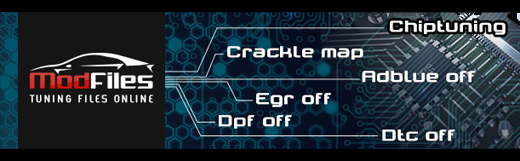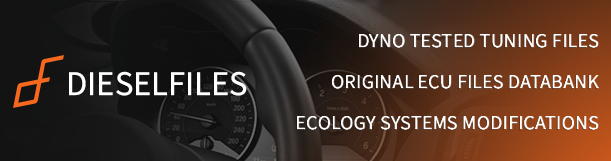DDT2000 problem - diagnostic mode??
12 posts
• Page 1 of 2 • 1, 2
DDT2000 problem - diagnostic mode??
Hello again,
I bought a Renault KKL interface clone, got the installation right, is works, but can not access some parameters (live data, coding, DTC erasing etc). The DDT2000 software gives me the message that the "diagnostic mode has to be active". I have no idea how to activate the diagnostic mode. Any hint?
The interface is almost useless with that kind of limited funcionality.. :|
That is the interface I own: http://www.ebay.co.uk/itm/150847978968
I asked the seller, but got no reply..
I bought a Renault KKL interface clone, got the installation right, is works, but can not access some parameters (live data, coding, DTC erasing etc). The DDT2000 software gives me the message that the "diagnostic mode has to be active". I have no idea how to activate the diagnostic mode. Any hint?
The interface is almost useless with that kind of limited funcionality.. :|
That is the interface I own: http://www.ebay.co.uk/itm/150847978968
I asked the seller, but got no reply..
- zok

- Posts: 318
- Joined: Sun May 05, 2013 9:29 pm
- Location: Slovenia
Re: DDT2000 problem - diagnostic mode??
What driver you install for this interface?
What settings for driver?
What settings for driver?
- alex_sk

- Posts: 152
- Joined: Wed Dec 05, 2012 3:06 pm
- Location: Belarus
Re: DDT2000 problem - diagnostic mode??
The FTDI driver I got on the download link.
I opened the port using "UserPort" and set bitrate to 10,4 kbps using Bit Per Sec program.
I set the port to COM2, and the communication works, but most of the functions are not supported.
I opened the port using "UserPort" and set bitrate to 10,4 kbps using Bit Per Sec program.
I set the port to COM2, and the communication works, but most of the functions are not supported.
- zok

- Posts: 318
- Joined: Sun May 05, 2013 9:29 pm
- Location: Slovenia
Re: DDT2000 problem - diagnostic mode??
1st step unnecessary, ft232 have wide range auto-tune port speed end enough set 9600 in most cases. Other way is add 10400 to .inf before driver install or edit registry after install.
In ddt2000 you use proper DDTregisterInfo.dll ?
In ddt2000 you use proper DDTregisterInfo.dll ?
- alex_sk

- Posts: 152
- Joined: Wed Dec 05, 2012 3:06 pm
- Location: Belarus
Re: DDT2000 problem - diagnostic mode??
i used DDTregisterInfo.dll that I got in the zip file, the program showed up as a registered version, but got problems with xml interpreter, so I used one of the older versions of DDT2000 - version 2.0.9.0 (the version on the link I got is 2.3.0.1).
I will try to edit the registry when I get home (im at Nederlands right now), but I doubt it will help, because I can find the dash, A/C, airbag and ECU, and read the DTC, do the dash light tests, but can not edit anything... The communication works... ...in some way.. :)
edited: the FTDI driver version is 2.8.2.0
I will try to edit the registry when I get home (im at Nederlands right now), but I doubt it will help, because I can find the dash, A/C, airbag and ECU, and read the DTC, do the dash light tests, but can not edit anything... The communication works... ...in some way.. :)
edited: the FTDI driver version is 2.8.2.0
- zok

- Posts: 318
- Joined: Sun May 05, 2013 9:29 pm
- Location: Slovenia
Re: DDT2000 problem - diagnostic mode??
Allright, I found the registry value that defines the bitrate for COM2 - it was set to 9600 bps. I changed it to 10400, will see if it works when I get home.
I hope so. :roll:
But I dont get how would then the communication at 9600 bps work - I mean sometimes I got the DTCs right, sometimes not. Sometime the ECUs got detected, sometimes they didn't. It's more than 8% change of speed - if it was supposed to work at 10400 bps, then the communication shouldn't work at all, right?
The dash light tests always worked with no problem... Maybe the commands are very short...?
I hope so. :roll:
But I dont get how would then the communication at 9600 bps work - I mean sometimes I got the DTCs right, sometimes not. Sometime the ECUs got detected, sometimes they didn't. It's more than 8% change of speed - if it was supposed to work at 10400 bps, then the communication shouldn't work at all, right?
The dash light tests always worked with no problem... Maybe the commands are very short...?
- zok

- Posts: 318
- Joined: Sun May 05, 2013 9:29 pm
- Location: Slovenia
Re: DDT2000 problem - diagnostic mode??
Thank you, I will try when I get home, and post the result. :thumbup:
- zok

- Posts: 318
- Joined: Sun May 05, 2013 9:29 pm
- Location: Slovenia
Re: DDT2000 problem - diagnostic mode??
The communication works - I even managed to erase the TDC's. :thumbup: :thumbup:
I found out that the problems I had during the vacation trip to Croatia were caused by the high pressure diesel pump. When I erased the dtc's, I took a ride and got the same faults back - the most important DTC is attached to the post.
I was in Netherlands for one week (RoboCup world championship - been there as a mentor), and this week I used my father's, mother's and sister's cars - great to drive, but all of them except the father's 2.2 i-CTDi suffer a huge lack of power. :mrgreen: Today I finished the final exam (thesis or diploma or something - trust me, I'm an engineer! :thumbup: ), so now I have enough time to disassemble the pump and replace all the seals inside. I bought a seal kit for Bosch CP-1 pump two months ago, and still have it on the desk of my electronics lab. Hope this will help. If not, I will have to replace the fuel pressure regulator solenoid - might be faulty too. :roll:
Anyway, I still get the "Diagnostic mode not active" message sometimes, most often when I want to read real-time data like fuel and boost pressure.. :(
Has anybody experienced this problem? Any hint how to get things right? :oops:
I found out that the problems I had during the vacation trip to Croatia were caused by the high pressure diesel pump. When I erased the dtc's, I took a ride and got the same faults back - the most important DTC is attached to the post.
I was in Netherlands for one week (RoboCup world championship - been there as a mentor), and this week I used my father's, mother's and sister's cars - great to drive, but all of them except the father's 2.2 i-CTDi suffer a huge lack of power. :mrgreen: Today I finished the final exam (thesis or diploma or something - trust me, I'm an engineer! :thumbup: ), so now I have enough time to disassemble the pump and replace all the seals inside. I bought a seal kit for Bosch CP-1 pump two months ago, and still have it on the desk of my electronics lab. Hope this will help. If not, I will have to replace the fuel pressure regulator solenoid - might be faulty too. :roll:
Anyway, I still get the "Diagnostic mode not active" message sometimes, most often when I want to read real-time data like fuel and boost pressure.. :(
Has anybody experienced this problem? Any hint how to get things right? :oops:
You do not have permissions to view the files yet. You have to be registered and you have to make at least 3 quality / unique posts.
- zok

- Posts: 318
- Joined: Sun May 05, 2013 9:29 pm
- Location: Slovenia
Re: DDT2000 problem - diagnostic mode??
Replace seals not help this case. You have error when fuel pressure 1.5 time less then need and pressure regulator set to 81%(max value). Most cases this mean you injectors have big back-flow and need repair or replace.
- alex_sk

- Posts: 152
- Joined: Wed Dec 05, 2012 3:06 pm
- Location: Belarus
12 posts
• Page 1 of 2 • 1, 2
Return to Diagnostics Hardware and Software
Who is online
Users browsing this forum: No registered users and 0 guests