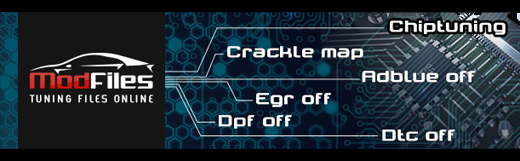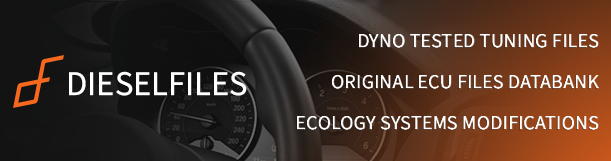I bought a vagtacho 3.01 cable.
But got the error usb to k-line interface not found.
I got a template from someone with a vagtacho 1.7 cable and with that template programmed ( using mprog 3.0 ) vagtacho 1.7 software says usb to k-line found.
But i want to use vagtacho 3.01
Can someone upload a vagtacho 3.01 template?

vagtacho
8 posts
• Page 1 of 1
Re: vagtacho
better to put back you original one and try the recovery mode of you official one or send it back underwarranty
ps is het niet verboden in nederland met tellers te knoeien ???
ps is het niet verboden in nederland met tellers te knoeien ???
- kennfeld

- Posts: 403
- Joined: Sun Nov 11, 2012 12:34 pm
- Location: europe and philippines
Re: vagtacho
here is the template for vagtacho 3.01
Ft245RL.ept
Ft245RL.ept
- Code: Select all
[Basic Details]
Device Type=7
VID PID Type=1
USB VID=0403
USB PID=D099
[USB Power Options]
Bus Powered=1
Self Powered=0
Max Bus Power=100
[USB Serial Number Control]
Prefix=FT
Use Fixed Serial Number=1
Fixed Serial Number=FTQ97ZSP
[USB Remote WakeUp]
Enable Remote WakeUp=1
[Windows Plug and Play]
Enable Plug and Play=0
[USB String Descriptors]
Manufacturer=FTDI
Product=USB <-> ISO Interface
[Programming Options]
Only Program Blank Devices=0
[BM Device Specific Options]
USB Version Number=1
Disable Serial Number=0
IO Pin Pull Down in Suspend=0
[Dual Device Specific Options A]
RS 232 mode=0
245 FIFO mode=0
245 CPU FIFO mode=0
OPTO Isolate mode=1
High Current Drive=0
[Dual Device Specific Options B]
RS 232 mode=1
245 FIFO mode=0
245 CPU FIFO mode=0
OPTO Isolate mode=0
High Current Drive=0
[Dual Device Driver Options A]
Virtual Com Port Driver=1
D2XX Driver=0
[Dual Device Driver Options B]
Virtual Com Port Driver=1
D2XX Driver=0
[R Device Specific Options]
Invert TXD=0
Invert RXD=0
Invert RTS#=0
Invert CTS#=0
Invert DTR#=0
Invert DSR#=0
Invert DCD#=0
Invert RI#=0
C0 Signal=13
C1 Signal=13
C2 Signal=13
C3 Signal=13
C4 Signal=1
Enable Ext Osc=0
High Current I/O=0
Load D2XX Driver=0
In EndPoint Size=0
[DualHS Device Specific Options]
IFAIsFifo7=0
IFAIsFifoTar7=0
IFAIsFastSer7=0
AIsVCP7=0
IFBIsFifo7=0
IFBIsFifoTar7=0
IFBIsFastSer7=0
BIsVCP7=0
IOPinDriveDual=0
UTMIDrive=0
UTMIVendor=0
SuspendOnD7Low=0
[QuadHS Device Specific Options]
AIsVCP8=0
BIsVCP8=0
CIsVCP8=0
DIsVCP8=0
ARIisTXDEN=0
BRIisTXDEN=0
CRIisTXDEN=0
DRIisTXDEN=0
IOPinDriveQuad=0
- dorcky

- Posts: 3
- Joined: Sun Mar 03, 2013 12:39 pm
- Location: Romania
Re: vagtacho
Did it work? And does it need to fill the Parts in or is there a ept file for copy and paste?
- Kaj

- Posts: 1
- Joined: Sat Dec 07, 2013 1:49 am
- Location: Rotterdam
8 posts
• Page 1 of 1
Who is online
Users browsing this forum: No registered users and 0 guests