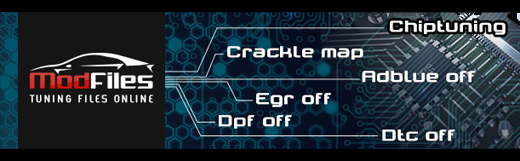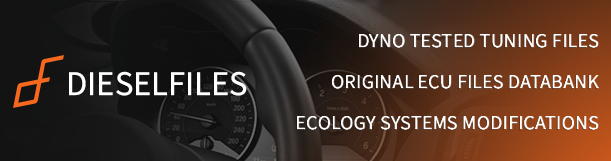In the ever-evolving world of automotive technology, vehicle diagnostics play a crucial role in ensuring optimal performance and identifying potential issues. Among the many tools available, the VAS 6154 stands out as a reliable and versatile device that aids automotive professionals in diagnosing and troubleshooting vehicle systems effectively. In this comprehensive guide, we will delve into the features, benefits, and applications of the VAS 6154, shedding light on why it has become a staple in the automotive industry.
1. Understanding VAS 6154:
a) Overview: The VAS 6154 is a wireless diagnostic interface that provides seamless communication between a vehicle and diagnostic software, enabling efficient troubleshooting and analysis.
b) Compatibility: This device is compatible with a wide range of vehicle brands, making it a versatile tool for automotive professionals.
c) Wireless Connectivity: With its wireless connection capability, the VAS 6154 offers convenience and mobility, allowing technicians to move freely around the vehicle while conducting diagnostics.
2. Key Features:
a) Advanced Diagnostics: The VAS 6154 facilitates comprehensive diagnostics by accessing and analyzing vehicle control modules, reading fault codes, and providing real-time data streams.
b) Software Integration: It seamlessly integrates with various diagnostic software, such as ODIS, enhancing its functionality and expanding its diagnostic capabilities.
c) Firmware Updates: Regular firmware updates ensure that the VAS 6154 remains up-to-date with the latest vehicle systems and protocols, enabling accurate diagnostics.
3. Benefits and Applications:
a) Time and Cost Savings: The VAS 6154 offers swift diagnostics, reducing the time required for troubleshooting and repair. Its accuracy helps minimize unnecessary repairs and parts replacement, resulting in significant cost savings.
b) Enhanced Efficiency: With its wireless functionality, technicians can work efficiently, accessing vehicle data and performing diagnostics without the limitations of cables.
c) Increased Diagnostic Coverage: The VAS 6154's compatibility with multiple vehicle brands ensures a broader diagnostic coverage, making it an invaluable tool in multi-brand automotive workshops.
4. User Experience and Support:
a) User-Friendly Interface: The VAS 6154 features an intuitive interface, making it easy for both experienced technicians and newcomers navigate and operate effectively.
b) Technical Support: The manufacturer provides comprehensive technical support, including software updates, troubleshooting guides, and customer service, ensuring a smooth user experience and resolving any issues promptly.
5. Limitations and Considerations:
a) Initial Investment: While the VAS 6154 is a powerful diagnostic tool, its initial cost may be a consideration for small-scale workshops or individual users.
b) Learning Curve: As with any advanced technology, there may be a learning curve associated with mastering the full potential of the VAS 6154. However, the user-friendly interface and available support mitigate this challenge.
The VAS 6154 has cemented its position as an indispensable tool in the field of vehicle diagnostics. Its wireless connectivity, advanced features, and compatibility with numerous vehicle brands make it a top choice for automotive professionals worldwide. By investing in the VAS 6154, professionals can enhance their diagnostic capabilities, improve efficiency, and ultimately deliver superior service to their customers.
For more information, please follow https://www.obd2.ltd

The Ultimate Guide to VAS 6154: An Indispensable Tool for Ve
2 posts
• Page 1 of 1
Re: The Ultimate Guide to VAS 6154: An Indispensable Tool fo
SVCI VAS 6154A is the hardware required for ODIS (this VCI also works on DOIP, just like VW’s original VAS 6154A and the original driver for VAS 6154A)
To enable WIFI connection for PIWIS with VAS 6154, follow these steps:
Connect the VAS 6154 device to the vehicle’s OBD port.
Turn on the VAS 6154 device and wait for it to initialize.
On your computer or mobile device, go to the WIFI settings and search for available networks.
Look for the network name that corresponds to your VAS 6154 device (usually named “VAS 6154_xxxx”).
Select the VAS 6154 network and enter the password (if prompted). The default password is usually “12345678” or “VAS6154”.
Once connected, open the PIWIS software on your computer or mobile device.
Go to the settings or configuration menu within the PIWIS software and select the WIFI connection option.
Choose the VAS 6154 device from the list of available connections.
Enter the same password that you used to connect to the VAS 6154 network.
The PIWIS software should now be connected to the VAS 6154 device via WIFI, allowing you to perform diagnostic and programming tasks wirelessly.
To enable WIFI connection for PIWIS with VAS 6154, follow these steps:
Connect the VAS 6154 device to the vehicle’s OBD port.
Turn on the VAS 6154 device and wait for it to initialize.
On your computer or mobile device, go to the WIFI settings and search for available networks.
Look for the network name that corresponds to your VAS 6154 device (usually named “VAS 6154_xxxx”).
Select the VAS 6154 network and enter the password (if prompted). The default password is usually “12345678” or “VAS6154”.
Once connected, open the PIWIS software on your computer or mobile device.
Go to the settings or configuration menu within the PIWIS software and select the WIFI connection option.
Choose the VAS 6154 device from the list of available connections.
Enter the same password that you used to connect to the VAS 6154 network.
The PIWIS software should now be connected to the VAS 6154 device via WIFI, allowing you to perform diagnostic and programming tasks wirelessly.
- Carson88

- Posts: 4
- Joined: Mon Jun 24, 2024 10:57 am
- Location: new york
2 posts
• Page 1 of 1
Return to Diagnostics Hardware and Software
Who is online
Users browsing this forum: No registered users and 1 guest