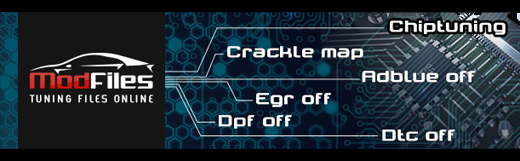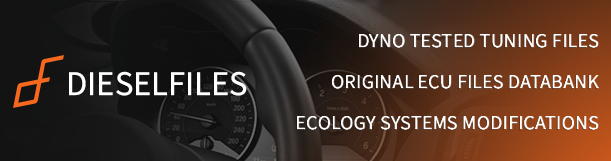Hi all
Very new to mapping but willing to learn and share.
So when I have edited my maps how do I return them to unedited rest of file for mpps flash to ecu? I see I have to complete a 'checksum' with winols. What does this
do?
Cheers
Ben

Newbie winols what to do with edited 'my maps'?
2 posts
• Page 1 of 1
Re: Newbie winols what to do with edited 'my maps'?
falk_ben wrote:Hi all
Very new to mapping but willing to learn and share.
So when I have edited my maps how do I return them to unedited rest of file for mpps flash to ecu? I see I have to complete a 'checksum' with winols. What does this
do?
Cheers
Ben
If you're asking such basic questions then I'd read a lot more before doing anything else.
Use YouTube and search WinOLS, there are many great videos to explain the basics.
Once you edit your maps just click close, an option to save to a new profile will appear automatically.
Then you can reload your new tune and "Export" it to a file to be uploaded to the car.
Checksums are a way to protect the engine, the car won't start for example if the checksums don't match.
wbr
-

Shooting 
- Posts: 1574
- Joined: Thu Jan 12, 2017 11:43 am
- Location: North Wales
2 posts
• Page 1 of 1
Who is online
Users browsing this forum: No registered users and 1 guest