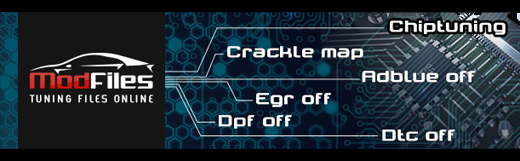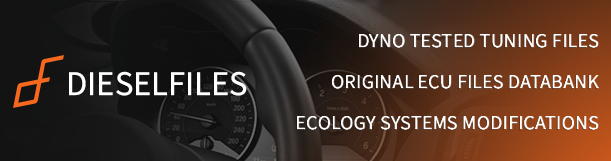Well i know people dont like this, but can somebody help me?
got a new cluster for my a3 and i want to correct the milage back to what it was.
so i bougth a vag K+can commander 3.6. but the info i gett is
7 APPENDIX
7.1 Programming instrument clusters from Magneti Marelli (K-line diagnostic link)
7.1.1 Instrument cluster from Audi A3, Audi A6:
- Access this types of instruments using "Magneti Marelli direct"
- EEPROM is mapped as far as we know from address 0x3800 to address 0x3FFF (length
0x800 - 2048 bytes). But on some software version this may vary so we always read the
whole memory area. For recognition where is mapped EEPROM can be number of
immobilizer and VIN (AUZ... and WAUZ).
In order to extract the PIN and change the odometer please use the checksum calculator. The
checksum calculator displays the login and the odometer, or you can extract the login by
yourself:
1. In the EEPROM search for the Immobilizer number (AUZ…, WAUZ…). If the immobilizer
number is found, then the login is the two bytes preceeding the immobilizer number.
E.g. on the picture above the immobilizer number is AUZ5Z0AXXXXXXX and the login is “0D2B”
in hexadecimal or 3371 in decimal
2. If the immobilizer number is not present, then the login is found somewhere in the region
0x0070-0x009F in the EEPROM. Starting from 0x0070 in the EEPROM (i.e. 0x3870 in the
memory area) there should be a long sequence of 0xFF (e.g. about 7-8 bytes of 0xFF). The
first two bytes which are not 0xFF should be the login.
E.g. on the picture above starting from address 0x0080 of the EEPROM there are 17 bytes with
0xFF, then follows the login which is 0x047F in hexadecimal or 1151 in decimal.
The odometer is changed as follows:
1. The "Instrument Cluster Mangeti Mareli - Direct" should be selected as cluster type and
press "Read" button -> whole memory area is read.
2. Store the memory area to file, then extract the EEPROM area from 0x3800 to 0x3FFF and
save it to another file.
3. Open the EEPROM file with the checksum calculator (the dongle for the interface should be
also inserted), set the mileage and store back the EEPROM file
4. Put the EEPROM data back into the file with the whole memory area.
5. Open the file with the so changed memory area into the commander and press the "Write"
button -> you will be asked for EEPROM start address and length in order to write only the
EEPROM. Default values are 0x3800 and 0x800, so simple press OK.
i dont understand where the mileage is in the eeprom can somebody help me?
i wil attacht the eeprom file frome the cluster

magneti marrelli m73 odometer
3 posts
• Page 1 of 1
magneti marrelli m73 odometer
You do not have permissions to view the files yet. You have to be registered and you have to make at least 3 quality / unique posts.
- jonfre123

- Posts: 24
- Joined: Sat Sep 21, 2013 6:59 pm
- Location: Norge
Re: magneti marrelli m73 odometer
The mileage is coded both in miles and kilometers, I found that having the old cluster memory map and the current odometer reading. I can convert both numbers to hex values, for example 76,758 miles or 123,492km converting to hex: 01 2b d6 and 01 e2 64. Load the bin file into a Hex editor and find the offset values for 01 2b and also find the values for 01 e2 I ignore the last parts.
- barsomauto

- Posts: 1
- Joined: Thu Oct 10, 2013 6:37 am
- Location: whitttier ca
Re: magneti marrelli m73 odometer
barsomauto wrote:The mileage is coded both in miles and kilometers, I found that having the old cluster memory map and the current odometer reading. I can convert both numbers to hex values, for example 76,758 miles or 123,492km converting to hex: 01 2b d6 and 01 e2 64. Load the bin file into a Hex editor and find the offset values for 01 2b and also find the values for 01 e2 I ignore the last parts.
thanks for the answer. could you help me?
- jonfre123

- Posts: 24
- Joined: Sat Sep 21, 2013 6:59 pm
- Location: Norge
3 posts
• Page 1 of 1
Who is online
Users browsing this forum: No registered users and 0 guests