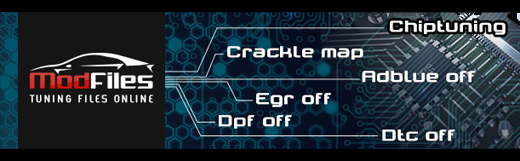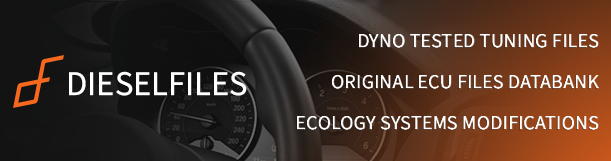Hello my friends , I have a problem with Galletto 1260 (China). I want to connect my focus FL 2 and Galletto 1260 write errors .
Thanks for your advice
p.s.: sorry for my english
http://img98.rajce.idnes.cz/d9802/11/11 ... .jpg?ver=0
http://img98.rajce.idnes.cz/d9802/11/11 ... .jpg?ver=0

Galletto 1260 and Focus MK2 FL
7 posts
• Page 1 of 1
How to use the Galletto 1260 tool to read/write the ECU data
I’ve put this little guide together to help people connect to their ECU when using the Galletto tool from China.
car model: Peugeot 306 HDI
1. Setting up the galletto tool, 2. Reading the ECU, 3. Flashing the ECU, 4. Trouble shooting.
1. How to set up the Galletto 1260 tool.
The best place to buy the Galletto 1260 tool is from obdtool . This typically costs around £14 ($15) from a UK seller. It is advisable to use a seller who tests that the tool works before sending it out.
The Galletto 1260 tool requires a stable laptop computer with a good battery. For best results windows XP can be used.
When you receive the tool you must first copy the contents of the disc onto your desktop (If you don't have the disc the software is available on the HDI-Tuning website).
Next connect the USB cable to the laptop and allow Windows to automatically install the correct driver. The driver used will be an FTDI driver. If it does not install automatically you may have to go in to: Control panel> Performance and maintenance> System > Hardware> Device manager. In this menu you will be able to select the tool and update the driver.
2. How to read the ECU
Before using your Galletto tool ensure your laptop has a full battery. If possible run an extension cable down to your car and connect your charger. Make sure there are no other programs running that could cause the computer to crash.
Remove the fuse box cover which is beneath the steering wheel. To do this you must turn the clip a quarter turn. A large flat blade screw driver will do the job or your nails if you have strong fingers.
Connect the OBD lead to the cars diagnostics port. Connect the USB connector to the laptop computer.
Open the program named 'New Serial'.
Switch on the ignition key to two clicks until the test lights illuminate, don't start the engine. Wait 10 seconds for the lift pump to finish priming.
Select Peugeot/Citroen, Bosch EDC 15 C2 29f400BT.
Select ECU data. You will then see a code such as 0281010362. This indicates that the tool has connected to the ECU successfully.
Now select read data. You can then name and save the ECU data. The file format should be .bin (e.g. steve-lewis-original.bin)
When reading is complete wait for the message (which is in a different language, but tells you to switch off the ignition and wait for ten seconds) and follow the instructions: Switch off the ignition and then click ok. Wait ten seconds, then switch on the ignition and click on ok.
You should now have a copy of your original ECU data file on your laptop.
This file can then be sent over to remap where it will be modified as requested.
3. How to flash the ECU
Once you have received your remapped file you must transfer it over to your laptop. The next step is very important. You must check the file size is 512KB, you must also check the consistency of the file using the check sum tool available here: http://www.hdi-tuning.co.uk/downloads/c ... m-tool.zip
Again, check the laptop battery is good, also make sure anything that can draw power on the car is removed / switched off. For example take the fuse out of any sub woofer set-ups, remove the head unit fascia, switch off the fans, headlights, interior lights.
Connect the OBD lead to the cars diagnostics port. Connect the USB connector to the laptop computer.
Open the program named 'New Serial'.
Switch on the ignition key to two clicks until the test lights illuminate, don't start the engine. Wait 10 seconds for the lift pump to finish priming.
Select Peugeot/Citroen, Bosch EDC 15 C2 29f400BT.
Select ECU data. You will then see a code such as 0281010362. This indicates that the tool has connected to the ECU successfully.
Select 'Open file', and then select the new remapped file which you wish to load to the ECU.
Select download file. Make sure there is no other software running and no possible interruptions, don't knock the cable etc, it’s best to remain completely still to eliminate any possible risk. With a good file and a stable computer / battery writing an ECU file will be safe and trouble free.
Afterwards, when the program prompts, switch off the ignition once the lift pump has stopped. Then press ok and wait ten seconds. You will then be prompted to switch it back on. Do as instructed and the process is complete.
You can now enjoy your remapped ECU. I do not recommend using the free files that come with the Galletto tool, many will result in a corrupted ECU, the ones that do work will give pretty poor performance gains.
4. Trouble shooting
If you have trouble connecting the tool with the ECU and you followed the set-up instructions it’s likely you have a faulty tool. This is very common as the tools are made to a low standard hence why they are only £20. A genuine unit would be over £1k (these are still ok to be used a few times, not on a daily basis though). A good indicator of a faulty tool is a red border around the software. In this case contact the seller and get a replacement.
Hopefully this short guide will be helpful to anybody flashing their ECU, related questions and comments are welcome.
car model: Peugeot 306 HDI
1. Setting up the galletto tool, 2. Reading the ECU, 3. Flashing the ECU, 4. Trouble shooting.
1. How to set up the Galletto 1260 tool.
The best place to buy the Galletto 1260 tool is from obdtool . This typically costs around £14 ($15) from a UK seller. It is advisable to use a seller who tests that the tool works before sending it out.
The Galletto 1260 tool requires a stable laptop computer with a good battery. For best results windows XP can be used.
When you receive the tool you must first copy the contents of the disc onto your desktop (If you don't have the disc the software is available on the HDI-Tuning website).
Next connect the USB cable to the laptop and allow Windows to automatically install the correct driver. The driver used will be an FTDI driver. If it does not install automatically you may have to go in to: Control panel> Performance and maintenance> System > Hardware> Device manager. In this menu you will be able to select the tool and update the driver.
2. How to read the ECU
Before using your Galletto tool ensure your laptop has a full battery. If possible run an extension cable down to your car and connect your charger. Make sure there are no other programs running that could cause the computer to crash.
Remove the fuse box cover which is beneath the steering wheel. To do this you must turn the clip a quarter turn. A large flat blade screw driver will do the job or your nails if you have strong fingers.
Connect the OBD lead to the cars diagnostics port. Connect the USB connector to the laptop computer.
Open the program named 'New Serial'.
Switch on the ignition key to two clicks until the test lights illuminate, don't start the engine. Wait 10 seconds for the lift pump to finish priming.
Select Peugeot/Citroen, Bosch EDC 15 C2 29f400BT.
Select ECU data. You will then see a code such as 0281010362. This indicates that the tool has connected to the ECU successfully.
Now select read data. You can then name and save the ECU data. The file format should be .bin (e.g. steve-lewis-original.bin)
When reading is complete wait for the message (which is in a different language, but tells you to switch off the ignition and wait for ten seconds) and follow the instructions: Switch off the ignition and then click ok. Wait ten seconds, then switch on the ignition and click on ok.
You should now have a copy of your original ECU data file on your laptop.
This file can then be sent over to remap where it will be modified as requested.
3. How to flash the ECU
Once you have received your remapped file you must transfer it over to your laptop. The next step is very important. You must check the file size is 512KB, you must also check the consistency of the file using the check sum tool available here: http://www.hdi-tuning.co.uk/downloads/c ... m-tool.zip
Again, check the laptop battery is good, also make sure anything that can draw power on the car is removed / switched off. For example take the fuse out of any sub woofer set-ups, remove the head unit fascia, switch off the fans, headlights, interior lights.
Connect the OBD lead to the cars diagnostics port. Connect the USB connector to the laptop computer.
Open the program named 'New Serial'.
Switch on the ignition key to two clicks until the test lights illuminate, don't start the engine. Wait 10 seconds for the lift pump to finish priming.
Select Peugeot/Citroen, Bosch EDC 15 C2 29f400BT.
Select ECU data. You will then see a code such as 0281010362. This indicates that the tool has connected to the ECU successfully.
Select 'Open file', and then select the new remapped file which you wish to load to the ECU.
Select download file. Make sure there is no other software running and no possible interruptions, don't knock the cable etc, it’s best to remain completely still to eliminate any possible risk. With a good file and a stable computer / battery writing an ECU file will be safe and trouble free.
Afterwards, when the program prompts, switch off the ignition once the lift pump has stopped. Then press ok and wait ten seconds. You will then be prompted to switch it back on. Do as instructed and the process is complete.
You can now enjoy your remapped ECU. I do not recommend using the free files that come with the Galletto tool, many will result in a corrupted ECU, the ones that do work will give pretty poor performance gains.
4. Trouble shooting
If you have trouble connecting the tool with the ECU and you followed the set-up instructions it’s likely you have a faulty tool. This is very common as the tools are made to a low standard hence why they are only £20. A genuine unit would be over £1k (these are still ok to be used a few times, not on a daily basis though). A good indicator of a faulty tool is a red border around the software. In this case contact the seller and get a replacement.
Hopefully this short guide will be helpful to anybody flashing their ECU, related questions and comments are welcome.
- Farid Louma

- Posts: 6
- Joined: Thu Apr 14, 2016 5:24 am
- Location: Los Angelos, USA
Re: How to use the Galletto 1260 tool to read/write the ECU
Farid Louma wrote:...Open the program named 'New Serial'.
Switch on the ignition key...
hi, what is New Serial? thx
- whito

- Posts: 9
- Joined: Mon Jan 04, 2016 6:27 pm
- Location: slovakia
Re: Galletto 1260 and Focus MK2 FL
possible reason:
1. anti-virus program
2. Computer operating system issue
3.your ecu is not included in galletto clone list
check the galletto clone complete ecu list here
http://www.obd365.com/wholesale/gallett ... e-181.html
1. anti-virus program
2. Computer operating system issue
3.your ecu is not included in galletto clone list
check the galletto clone complete ecu list here
http://www.obd365.com/wholesale/gallett ... e-181.html
- Dave1987

- Posts: 36
- Joined: Thu Oct 09, 2014 8:05 am
- Location: California U.S.A
Re: Galletto 1260 and Focus MK2 FL
When I want connect my car to GALLETTO, and I click to "read ecu", LED on cable bliking red/orange. After a few seconds error.
:crazy: :crazy: :crazy: :crazy:
:crazy: :crazy: :crazy: :crazy:
- whito

- Posts: 9
- Joined: Mon Jan 04, 2016 6:27 pm
- Location: slovakia
7 posts
• Page 1 of 1
Return to Diagnostics Hardware and Software
Who is online
Users browsing this forum: No registered users and 0 guests