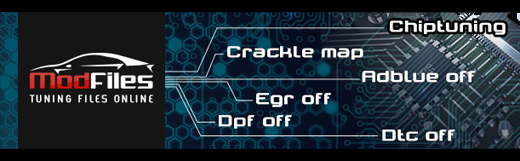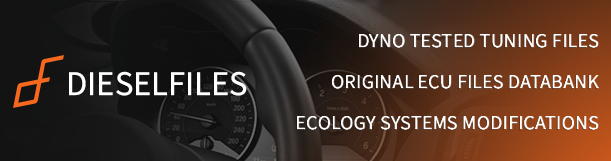EDC15C2 Xantia 2.0 HDI
16 posts
• Page 1 of 2 • 1, 2
EDC15C2 Xantia 2.0 HDI
Hey,
Can anyone help me with map locations and names.
Iv found a few but uncertain for sure. Based on mostly the Peugeot layout. C2 version is new to me more into the P+ :)
Cheers for any help
Can anyone help me with map locations and names.
Iv found a few but uncertain for sure. Based on mostly the Peugeot layout. C2 version is new to me more into the P+ :)
Cheers for any help
- paul0

- Posts: 28
- Joined: Tue Sep 23, 2014 11:25 pm
- Location: Corby UK
Re: EDC15C2 Xantia 2.0 HDI
Helps if i attached the file :)
You do not have permissions to view the files yet. You have to be registered and you have to make at least 3 quality / unique posts.
- paul0

- Posts: 28
- Joined: Tue Sep 23, 2014 11:25 pm
- Location: Corby UK
Re: EDC15C2 Xantia 2.0 HDI
Does this look right? Compared a few files from other topics but maps look a bit different from each other.
Still missing a few important ones. Like Torque, boost limit, rail pressure etc
This xantia dont seem to be talked about much anywhere i can see on the internet
Paul
Still missing a few important ones. Like Torque, boost limit, rail pressure etc
This xantia dont seem to be talked about much anywhere i can see on the internet
Paul
You do not have permissions to view the files yet. You have to be registered and you have to make at least 3 quality / unique posts.
- paul0

- Posts: 28
- Joined: Tue Sep 23, 2014 11:25 pm
- Location: Corby UK
Re: EDC15C2 Xantia 2.0 HDI
Hey, I found some missing maps:
73532 boost limiter by temperature
73A0E EGR map
74FC6 boost limiter by rpm
7531E, 75568 boost valve maps
756FC boost limiter by air pressure
758E0, 75A5C turbo pressure maps
75FB6 torque limiter
76C1C IQ limiter by temperature
77CEC starting IQ
78D3A, 78F3A SOI maps
7913A Pilot SOI
7B024 Rail pressure
7B324 Rail pressure limiter
I think your map 7548A(limiter iq) and turbo boost maps 9x9 were identified wrong. Try to find single value limiters( for rail search 13500 and 14500), svbl is set probably on 2300. There are of course more maps in your bin but I cant identify more :? .
73532 boost limiter by temperature
73A0E EGR map
74FC6 boost limiter by rpm
7531E, 75568 boost valve maps
756FC boost limiter by air pressure
758E0, 75A5C turbo pressure maps
75FB6 torque limiter
76C1C IQ limiter by temperature
77CEC starting IQ
78D3A, 78F3A SOI maps
7913A Pilot SOI
7B024 Rail pressure
7B324 Rail pressure limiter
I think your map 7548A(limiter iq) and turbo boost maps 9x9 were identified wrong. Try to find single value limiters( for rail search 13500 and 14500), svbl is set probably on 2300. There are of course more maps in your bin but I cant identify more :? .
- manekin13

- Posts: 29
- Joined: Tue Jul 15, 2014 8:09 pm
- Location: Poland, podkarpackie
Re: EDC15C2 Xantia 2.0 HDI
Hi,
Thanks for the input,
Im struggling selecting the torque limiter as a map and was wondering if you could show me in 3d form? is it 19 x 1?
Cheers
Paul
Thanks for the input,
Im struggling selecting the torque limiter as a map and was wondering if you could show me in 3d form? is it 19 x 1?
Cheers
Paul
- paul0

- Posts: 28
- Joined: Tue Sep 23, 2014 11:25 pm
- Location: Corby UK
Re: EDC15C2 Xantia 2.0 HDI
Here)). It is easy to determine the search mask "19"
You do not have permissions to view the files yet. You have to be registered and you have to make at least 3 quality / unique posts.
- leonevich

- Posts: 21
- Joined: Tue Feb 18, 2014 5:33 pm
- Location: Belarus
Re: EDC15C2 Xantia 2.0 HDI
The problem I'm having is that it is going into a 4x 3 3d map. I know it's only 1 row. So if moved the column number about to get the map right. Like above. In text rpm columns are numbered 12 3 4 etc and not rpms. I can see them in hex screen but can't get them on the map text view.
I'm a n00b lol
I'm a n00b lol
- paul0

- Posts: 28
- Joined: Tue Sep 23, 2014 11:25 pm
- Location: Corby UK
Re: EDC15C2 Xantia 2.0 HDI
paul0 wrote:The problem I'm having is that it is going into a 4x 3 3d map. I know it's only 1 row. So if moved the column number about to get the map right. Like above. In text rpm columns are numbered 12 3 4 etc and not rpms. I can see them in hex screen but can't get them on the map text view.
I'm a n00b lol
Just do Winols width of 19 columns, so that the whole map fit on one line. Highlight this line and press the "K" on the keyboard. Good luck))
- leonevich

- Posts: 21
- Joined: Tue Feb 18, 2014 5:33 pm
- Location: Belarus
Re: EDC15C2 Xantia 2.0 HDI
Yep I did that but wondering how you select th columns for rpm I see them before the torque figures in hex mode.
Cheers
Cheers
- paul0

- Posts: 28
- Joined: Tue Sep 23, 2014 11:25 pm
- Location: Corby UK
Re: EDC15C2 Xantia 2.0 HDI
paul0 wrote:Yep I did that but wondering how you select th columns for rpm I see them before the torque figures in hex mode.
Cheers
Winols determine the X-axis automatically if you did everything correctly. You can also specify the address of the X axis in the properties of the map manually.
- leonevich

- Posts: 21
- Joined: Tue Feb 18, 2014 5:33 pm
- Location: Belarus
16 posts
• Page 1 of 2 • 1, 2
Return to Map Location and Addresses
Who is online
Users browsing this forum: No registered users and 1 guest