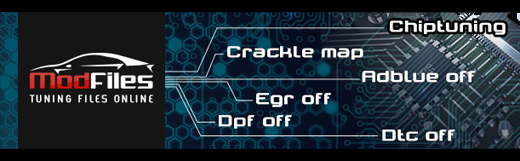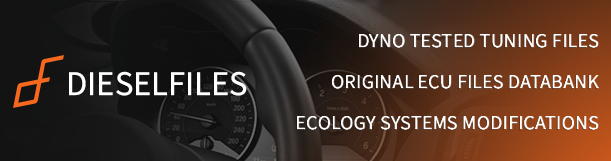Is there any easy way to do this? I am wasting a lot of time manually entering maps into excel to calculate stuff.
When I try cutting and pasting it doesnt work, if I try to cut and paste one line at a time (from the map in text-mode) it just pastes everything in hexadecimal.
Is there a way of exporting entire maps into CSV or another format Excel will read?
Cheers!

Exporting Maps from WinOLS to Excel
10 posts
• Page 1 of 1
Re: Exporting Maps from WinOLS to Excel
Hi,
copy the map from WinOLS to notepad and than from notepad to Excel.
copy the map from WinOLS to notepad and than from notepad to Excel.
-

ecuedit 
- Posts: 2221
- Joined: Fri Feb 24, 2012 10:10 pm
- Location: European Union
Re: Exporting Maps from WinOLS to Excel
Thanks... although when I do this for some reason it pastes everything in notepad in hex :?
- rlees85

- Posts: 158
- Joined: Fri Apr 27, 2012 5:32 pm
- Location: Macclesfield / Hinckley UK
Re: Exporting Maps from WinOLS to Excel
Be sure you open the map, look you are in decimal view.
Step on first data from left to top, press CTRL+A, then CTRL+C, be sure you have opened notepad before,
press CTRL+V to notepad and you have to get decimal values.
Step on first data from left to top, press CTRL+A, then CTRL+C, be sure you have opened notepad before,
press CTRL+V to notepad and you have to get decimal values.
You do not have permissions to view the files yet. You have to be registered and you have to make at least 3 quality / unique posts.
-

ecuedit 
- Posts: 2221
- Joined: Fri Feb 24, 2012 10:10 pm
- Location: European Union
Re: Exporting Maps from WinOLS to Excel
Cheers... I'll give it another go later. What version of WinOLS are you using by the way?
- rlees85

- Posts: 158
- Joined: Fri Apr 27, 2012 5:32 pm
- Location: Macclesfield / Hinckley UK
Re: Exporting Maps from WinOLS to Excel
Yep, works a treat... cheers both! :D
Worth noting that virtual PC doesnt like passing large pieces of text to the 'host' PC by the clipboard... so have to paste into notepad within the Virtual PC and then into Excel
Worth noting that virtual PC doesnt like passing large pieces of text to the 'host' PC by the clipboard... so have to paste into notepad within the Virtual PC and then into Excel
- rlees85

- Posts: 158
- Joined: Fri Apr 27, 2012 5:32 pm
- Location: Macclesfield / Hinckley UK
Re: Exporting Maps from WinOLS to Excel
Relic wrote:EDIT > COPY ADVANCED > COPY MAP ;)
...paste away 8-)
Thanks
- kingarthas

- Posts: 23
- Joined: Mon Nov 12, 2012 3:00 am
- Location: Bulgaria
10 posts
• Page 1 of 1
Who is online
Users browsing this forum: No registered users and 0 guests