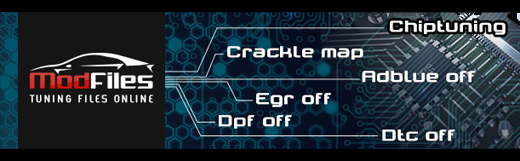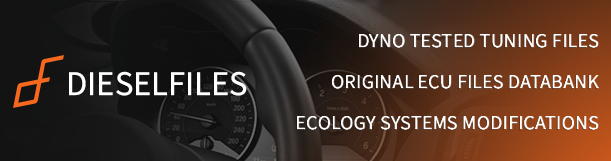BMW MS42 Siemens Tuning + How 2
16 posts
• Page 1 of 2 • 1, 2
BMW MS42 Siemens Tuning + How 2
Hello Guys i just wanted to share some info with you on tuning a MS42 siemens BMW ECU
hope this will help some of you with downgrading and tuning your Bmw
THE FILE'S IN THE ZIP FOLDER WIL WORK FOR MOST BMW PETROL CARS
BUT THE TUNED FILE INSIDE IS JUST FOR 320i 24V 150HP
Start With Downgrading Your Ecu To Software Version 0110AD
First make sure that you have the following prerequisites:
0110AD virginized.bin file for your specific engine model
JMGarage flashing utility
K-Line OBD2 adapter cable Like VAG KKL
BMW INPA
----------------------------------------------------------------------------------
Then proceed with the following tasks:
1.Start by removing your MS42 ECU from your car and open up it up.
2.Reconnect your ECU only with connectors 1 and 4 and make sure not to power it up yet, otherwise disconnect it again for at least 10 seconds.
3.Connect your laptop to the OBD2 port using your K-Line OBD2 adapter and open up the JMGmgarage flashing utility.
Now ground the boot pin and turn igniton on to key position two. Keep the boot pin grounded.
4.Hit the connect buton in JMGarage flashing utility and keep holding the grounding pin until the connecteion is fully established.
5.Backup your current flash image to a safe place! Once you have your back up click open and select your new virgin software file and click write
once it writes 100 percent close all programs and turn off the car your now on virgin AD software
6.Reassemble your MS42 ECU and reconnect ALL plugs
7.Connect your INPA cable UNDER THE HOOD 20 PIN CONNECTOR and turn key to position 2
8.Run BMW INPA select your model and dme open the EWS SYNC option and click sync ews when done close all programs and turn off car wait 20 sec
9.Start the engine you are now on softwareversion 0110AD
----------------------------------------------------------------------------------
Tuning Your ECU
You will need:
A map editor
TunerPro
An XDF definition file so that the map editor can locate maps.
Checksum correction tool
Modifying data in the ECU file will invalidate the internal checksum values.
These will need to be updated or your car will not start or will have errors.
Happy Tuning! :lol:
hope this will help some of you with downgrading and tuning your Bmw
THE FILE'S IN THE ZIP FOLDER WIL WORK FOR MOST BMW PETROL CARS
BUT THE TUNED FILE INSIDE IS JUST FOR 320i 24V 150HP
Start With Downgrading Your Ecu To Software Version 0110AD
First make sure that you have the following prerequisites:
0110AD virginized.bin file for your specific engine model
JMGarage flashing utility
K-Line OBD2 adapter cable Like VAG KKL
BMW INPA
----------------------------------------------------------------------------------
Then proceed with the following tasks:
1.Start by removing your MS42 ECU from your car and open up it up.
2.Reconnect your ECU only with connectors 1 and 4 and make sure not to power it up yet, otherwise disconnect it again for at least 10 seconds.
3.Connect your laptop to the OBD2 port using your K-Line OBD2 adapter and open up the JMGmgarage flashing utility.
Now ground the boot pin and turn igniton on to key position two. Keep the boot pin grounded.
4.Hit the connect buton in JMGarage flashing utility and keep holding the grounding pin until the connecteion is fully established.
5.Backup your current flash image to a safe place! Once you have your back up click open and select your new virgin software file and click write
once it writes 100 percent close all programs and turn off the car your now on virgin AD software
6.Reassemble your MS42 ECU and reconnect ALL plugs
7.Connect your INPA cable UNDER THE HOOD 20 PIN CONNECTOR and turn key to position 2
8.Run BMW INPA select your model and dme open the EWS SYNC option and click sync ews when done close all programs and turn off car wait 20 sec
9.Start the engine you are now on softwareversion 0110AD
----------------------------------------------------------------------------------
Tuning Your ECU
You will need:
A map editor
TunerPro
An XDF definition file so that the map editor can locate maps.
Checksum correction tool
Modifying data in the ECU file will invalidate the internal checksum values.
These will need to be updated or your car will not start or will have errors.
Happy Tuning! :lol:
- vagtune

- Posts: 50
- Joined: Sun Nov 06, 2016 3:29 pm
- Location: Nederland
Re: BMW MS42 Siemens Tuning + How 2
TunerPro
You do not have permissions to view the files yet. You have to be registered and you have to make at least 3 quality / unique posts.
- vagtune

- Posts: 50
- Joined: Sun Nov 06, 2016 3:29 pm
- Location: Nederland
Re: BMW MS42 Siemens Tuning + How 2
Virgin File 320i + XDF + Tuned File
You do not have permissions to view the files yet. You have to be registered and you have to make at least 3 quality / unique posts.
- vagtune

- Posts: 50
- Joined: Sun Nov 06, 2016 3:29 pm
- Location: Nederland
Re: BMW MS42 Siemens Tuning + How 2
CheckSum Correction Tool
You do not have permissions to view the files yet. You have to be registered and you have to make at least 3 quality / unique posts.
- vagtune

- Posts: 50
- Joined: Sun Nov 06, 2016 3:29 pm
- Location: Nederland
Re: BMW MS42 Siemens Tuning + How 2
Added a dropbox link becouse some file's are to big for uploading you can find everything in here:
https://www.dropbox.com/sh/s2jw2zvgs4ol ... IrcKa?dl=0
https://www.dropbox.com/sh/s2jw2zvgs4ol ... IrcKa?dl=0
- vagtune

- Posts: 50
- Joined: Sun Nov 06, 2016 3:29 pm
- Location: Nederland
Re: BMW MS42 Siemens Tuning + How 2
whats up with the file types for 323 328 325, they are MOD files? not sure what that is or do I need to change something?
- lopey46

- Posts: 1
- Joined: Sun Sep 10, 2017 6:03 am
- Location: texas
Re: BMW MS42 Siemens Tuning + How 2
Hello to all
Nice to be a member of this site!!!
I would like to know why i cannot write (to my spare ecu) the MS42 328 virgin file with the VIN and ISN number added to the virgin file. When i use the ultimo checksum utility, it says: “Check zones = 2 Corrected = 0. Jmgarage stays at 0 percent and does nothing while the AD virgin file without my VIN/ISN and the original ecu boot- mode full read write perfectly with Jmgarage?
Does the checksum need to be corrected? I am able to write with no problems the CA original file of my factory ecu and the AD virgin file without my VIN and ISN
How can this be corrected? Is there something else that needs to be changed for my file to work?
Any help will be appreciated
Regards,
Mark
Nice to be a member of this site!!!
I would like to know why i cannot write (to my spare ecu) the MS42 328 virgin file with the VIN and ISN number added to the virgin file. When i use the ultimo checksum utility, it says: “Check zones = 2 Corrected = 0. Jmgarage stays at 0 percent and does nothing while the AD virgin file without my VIN/ISN and the original ecu boot- mode full read write perfectly with Jmgarage?
Does the checksum need to be corrected? I am able to write with no problems the CA original file of my factory ecu and the AD virgin file without my VIN and ISN
How can this be corrected? Is there something else that needs to be changed for my file to work?
Any help will be appreciated
Regards,
Mark
- se93

- Posts: 5
- Joined: Sat Aug 04, 2018 6:53 am
- Location: United States
Re: BMW MS42 Siemens Tuning + How 2
se93 wrote:Hello to all
Nice to be a member of this site!!!
I would like to know why i cannot write (to my spare ecu) the MS42 328 virgin file with the VIN and ISN number added to the virgin file. When i use the ultimo checksum utility, it says: “Check zones = 2 Corrected = 0. Jmgarage stays at 0 percent and does nothing while the AD virgin file without my VIN/ISN and the original ecu boot- mode full read write perfectly with Jmgarage?
Does the checksum need to be corrected? I am able to write with no problems the CA original file of my factory ecu and the AD virgin file without my VIN and ISN
How can this be corrected? Is there something else that needs to be changed for my file to work?
Any help will be appreciated
Regards,
Mark
Issue has been resolved.
Setting ISN data to “FF” is all that was needed
- se93

- Posts: 5
- Joined: Sat Aug 04, 2018 6:53 am
- Location: United States
16 posts
• Page 1 of 2 • 1, 2
Who is online
Users browsing this forum: No registered users and 0 guests